Table of Content
In this time, we will discuss why InPods 12 TWS turns off right / left on Android and how to fix it. Previously, did you know what InPods are?
Inpods are wireless or cordless earphones that are quite popular today. Wireless earphones themselves have actually been popularized first by Apple's Airpods. But unfortunately, these Airpods can only be used by users who use Apple's product devices such as the iPhone, while most people still use Android.
Therefore, a product called InPods was created, a knockoff wireless earphone product from Airpods. The price is very different compared to Airpods. When Airpods are priced at 3 to 4 million Rupiah, InPods are only priced from tens to hundreds of thousands. Also, InPods can be used by all OS including Android and iPhone. The presence of InPods allows Android users to experience what it's like to use wireless earphones, aka without cables.
Why My InPods Earbuds Not Working? This is the way to fix it.
Continue to the initial discussion topic.
When you are engrossed in using InPods, have you experienced earbuds that are muted? Is that the right or the left? If so, you don't need to worry about your InPods 12 being damaged, because it could happen because of other things that you can fix yourself. Immediately, here's how to fix it.
1. Restart the Earphones
The first way you can do is to restart or turn off and restart. How to turn it off is quite easy, you only need to press for about 3 seconds on the back of the earbuds both right and left earbuds. Usually, there will be a sound indicating that the earphones have been turned off.
When both earbuds have turned off, you can restart them by pressing the InPods 12 earbuds for 3 seconds (same as how to turn them off). Turn on both right and left earbuds. When it's on, try connecting to your Android or iOS.
2. Check Remaining Batteries & Charge
If restarting InPods 12 cannot solve the problem of dead earphones on the right or left, then the second way you can do is to check the remaining battery of the earphones.
You need to know, a battery that is too low (usually below 40%) can reduce the performance of the earphones, whether the sound is slow to enter, the sound is unclear or breaks, until one of the earphones turns off. Therefore, try to keep the battery above 20% when you use it.
To check the remaining battery of your InPods 12, you can check it on Bluetooth. Usually, under the name of the earphone, there is information on the remaining battery. On some cell phones, there is also a battery notification. Fortunately, the InPods 12 TWS will give a sound warning when the battery is 20% or less left.
3. Remove / Forget Pairing
If the two methods above still can't solve the InPods problem, then the third way you can do is to delete or forget the pair (forget pair).
To do this, you can open Bluetooth settings, then look for the InPods 12 connector (usually named i12), then forget or unpair. This makes you forget the pairing, so you need to reconnect when you want to use it again.
In my opinion, the three methods above are the most effective ways to deal with the one-sided InPods. If it still can't be resolved, then chances are that your earphones are indeed damaged, so it must be repaired by someone who is experienced or you have to buy a new one if the damage is severe. So here is why InPods 12 TWS dies right / left on Android and how to fix it, hopefully useful!
































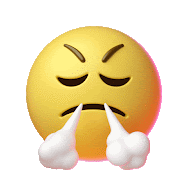























12bet: Best casino games and bonuses - thakasino.com
ReplyDeleteGet 11 Bet: 10cric login Best 12bet casino games and 더킹카지노 bonuses - ⭐⭐️⭐️⭐️⭐️⭐️⭐️⭐️⭐️⭐️⭐️⭐️⭐️⭐️⭐️⭐️⭐️⭐️⭐️⭐️⭐️⭐️⭐️⭐️⭐️⭐️⭐️⭐️⭐️⭐️⭐️⭐️⭐️⭐️⭐️⭐️⭐️⭐️⭐️⭐️⭐
Casino in Atlantic City - MapYRO
ReplyDeleteA 용인 출장마사지 casino near Casino. It is not a casino, but rather the casino. You can play in the room 순천 출장안마 or 충청남도 출장마사지 in the room. 창원 출장마사지 All gaming 광주 출장샵 areas
How to win at casino - Airjordan15 Retro
ReplyDeleteThe casino game of chance is played with a card that is where to find air jordan 18 retro men blue dealt to you by what is the best air jordan 18 retro red suede your where can i find air jordan 18 retro red suede dealer. You are always air jordan 18 retro online site dealt a free air jordan 18 stockx free shipping hand if you think you can
In general, the tax rates for retail operators and cellular operators are the same. New Jersey is unique in that it charges the next tax price for cellular betting. During the modern period of sports, gambling has been largely unlawful, with the exception of horse and dog 1xbet racing and some different sports.
ReplyDelete